I have Form Responses tab in my sheets where I collate information containing starting datetimestamp, number and name. I want to create an arrayformula that will fill last column with datetimestamp for the next name entry in the dataset. I want to avoid the need of submitting finish datetimestamp.
I have tried
=ARRAYFORMULA(if(A:A="","",vlookup(C:C,{C2:C20,A2:A20},2,false)))
hoping that arrayformula will change the search range as it fills the further rows but it didn't.
It Has to be arrayformula which will be in the first Row, cant use single formula and copy and paste it because its form response which adds row for every answer
Now
+---------------------+--------------+--------+
| Timestamp | Group number | Picker |
+---------------------+--------------+--------+
| 29/01/2020 21:31:45 | 3001 | Ben |
| 30/01/2020 19:42:20 | 3002 | Ben |
| 30/01/2020 20:04:51 | 3006 | Jon |
| 30/01/2020 20:05:08 | 3018 | Jon |
| 30/01/2020 22:31:45 | 3019 | Ben |
| 31/01/2020 23:31:45 | 3020 | Jon |
| 01/02/2020 21:31:45 | 3021 | Ben |
+---------------------+--------------+--------+
Expected
+---------------------+--------------+--------+---------------------+
| Timestamp | Group number | Picker | ARRAYFORMULA |
+---------------------+--------------+--------+---------------------+
| 29/01/2020 21:31:45 | 3001 | Ben | 30/01/2020 19:42:20 |
| 30/01/2020 19:42:20 | 3002 | Ben | 30/01/2020 22:31:45 |
| 30/01/2020 20:04:51 | 3006 | Jon | 30/01/2020 20:05:08 |
| 30/01/2020 20:05:08 | 3018 | Jon | 31/01/2020 23:31:45 |
| 30/01/2020 22:31:45 | 3019 | Ben | 01/02/2020 21:31:45 |
| 31/01/2020 23:31:45 | 3020 | Jon | |
| 01/02/2020 21:31:45 | 3021 | Ben | |
+---------------------+--------------+--------+---------------------+