I got a class which represents a soccerplayer:
public class PlayerExtended
{
[XmlAttribute("id")] public string Id { get; set; }
[XmlAttribute("shortName")] public string ShortName { get; set; }
[XmlAttribute("firstName")] public string FirstName { get; set; }
[XmlAttribute("surName")] public string SurName { get; set; }
[XmlAttribute("shirtNumber")] public string ShirtNumber { get; set; }
[XmlAttribute("actions")] public string Actions { get; set; }
[XmlAttribute("substitude")] public string Substitude { get; set; }
[XmlAttribute("grade")] public string Grade { get; set; }
[XmlAttribute("iconSmall")] public string IconSmall { get; set; }
[XmlAttribute("position")] public string Position { get; set; }
[XmlAttribute("squadPositionID")] public string SquadPositionId { get; set; }
[XmlAttribute("squadPosition")] public string SquadPosition { get; set; }
[XmlAttribute("inMinute")] public string InMinute { get; set; }
[XmlAttribute("outMinute")] public string OutMinute { get; set; }
[XmlAttribute("captain")] public string Captain { get; set; }
}
After assigning values to the properties one of the players looks like this:
 The property "Actions" is an empty string (NOT NULL).
The property "Actions" is an empty string (NOT NULL).
If I serialize it it looks like this:
<player id="51641" shortName="Bürki" firstName="Roman" surName="Bürki" shirtNumber="1" substitude="starter" grade="2,5" iconSmall="xxx.whatever.com" position="11" squadPositionID="1" squadPosition="Torwart"/>
But I want it to look like this:
<player id="51641" shortName="Bürki" firstName="Roman" surName="Bürki" shirtNumber="1" actions="" substitude="starter" grade="2,5" iconSmall="xxx.whatever.com" position="11" squadPositionID="1" squadPosition="Torwart"/>
So how do I serialize an XmlAttribute which is an empty string?