I am using nodemailer to send emails to user with office 365 account email and password are all correct but every time i am getting error - Authentication unsuccessful
Error: Invalid login:Authentication unsuccessful[BL0PR01CA0033.prod.exchangelabs.com]
code: 'EAUTH',
response: '535 5.7.3 Authentication unsuccessful [BL0PR01CA0033.prod.exchangelabs.com]',
response Code: 535,
command: 'AUTH LOGIN'**