I have below code to show .obj file using OBJLoader.
this.renderer = new THREE.WebGLRenderer({ canvas: this.canvasRef.nativeElement });
this.renderer.setSize( window.innerWidth, window.innerHeight );
// scene
this.scene = new THREE.Scene();
this.renderer.setClearColor(0xcdcbcb, 1);
// camera
this.camera = new THREE.PerspectiveCamera(75, window.innerWidth / window.innerHeight, 0.01, 1000);
// this.camera = new THREE.PerspectiveCamera(35, window.innerWidth / window.innerHeight, 0.01, 10000);
this.camera.position.set(1, 1, 1);
// this.camera.position.set(0, 0, 1);
// this.camera.position.set(113, 111, 113);
this.camera.aspect = window.innerWidth / window.innerHeight;
this.scene.add(new THREE.AmbientLight(0x222222));
this.scene.add(this.camera); // required, because we are adding a light as a child of the camera
// controls
this.controls = new OrbitControls(this.camera, this.renderer.domElement);
// lights
var light = new THREE.PointLight(0xffffff, 0.8);
this.camera.add(light);
var geometry = new THREE.BoxGeometry(1,1,1);
Here is my bootstrap modal code -
<!-- The Modal -->
<div class="modal fade" id="View3dModal" *ngIf="is3D">
<div class="modal-dialog modal-lg modal-dialog-centered">
<div class="modal-content">
<!-- Modal Header -->
<div class="modal-header">
<h6 class="modal-title">3D</h6>
<button type="button" class="close" data-dismiss="modal">×</button>
</div>
<!-- Modal body -->
<div class="modal-body">
<app-show3d file={{objFilePath}}></app-show3d>
</div>
</div>
</div>
</div>
But i want to show it based on screen size. So I changed
this.renderer.setSize( window.innerWidth, window.innerHeight ); // Here output is clear
to
this.renderer.setSize(700, 700); // kept constant to check, output is shrinked
Currently 2 issues -
- modal size is fixed, i need dynamic
- output (chair) is also shrinked.
How to fix these ? Please Guide/Help.