I have configured my test plans according to page: https://learn.microsoft.com/en-us/azure/devops/test/run-automated-tests-from-test-hub?view=azure-devops and configured a build with corresponding release / stage on the test plan.
I want to be able to select my tests from the list for execution and select the 'Run test' option to execute the automated tests for my selection but this button is missing! I do have the option 'Run test with options' and I can manually select the build with release / stage to run the corresponding tests but this is additional work and can cause errors when the wrong release is selected.
How can I get the button 'Run test' to appear in the test plan execution screen?