I have "isVisible":false property set for buttons(Action.Submit) in Adaptive cardbut it is not working correctly in Teams mobile app but working correctly in Teams DeskTop app.
I dont want to use Action.ToggleVisibility property as it is not my requirement. I only want to use Action.Submit buttons and want to set initially invisible properties for it. I am using "isVisible":false property set for the buttons but it is working correctly in Teams windows desktop but the same json i am using to render it in Teams mobile app but it is not working as expected.
Is it something like we cannot use isVisible:false property directly for buttons (Action.Submit). I am facing problem as it working fine in desktop but not in Teams mobile.
Please find attachment for your reference. Screenshot of adaptive card designer:
Please tell me the solution so that it works the same in Teams Mobile app as it is working in Teams desktop. Screenshot of how it is appearing in Teams windows desktop:
Screenshot of how it is appearing in Teams Mobile App:

Please find the way of how i am declaring the property:
{
"type": "ActionSet",
"columns": null,
"actions": [
{
"type": "Action.Submit",
"title": "Yes",
"id": "attachment"
},
{
"type": "Action.Submit",
"title": "No",
"id": "NoAttachment"
}
],
"text": null,
"color": null,
"wrap": false,
"isVisible": false,
"id": null
}