The Problem
My solution is made up of a handful of projects. The main one for the UI we'll call Assistant, and the backend we'll call AssistantLib.
Here is the structure:
In AssistantLib I have included PDFs as resources in a Resources folder with a Build Action of Content and Copy to Output Directory as Copy Always. I am able to locate them when debugging by using a combo of these:
private string GetArtifactPath(string artifactName)
{
return Path.Combine(GetResourcePath(), artifactName);
}
public static string GetResourcePath()
{
return Path.Combine(Directory.GetCurrentDirectory(), "Resources");
}
This works. Once I return the string from GetArtifactPath, I open the File with a Process object and AcroRd32.exe.
Note that I need to reference these files by their file paths. They're not simple txts to read or stream. I also need to be able to open them with certain flag provided by AcroRd32.exe. That means I must have the file path.
The problem I'm having as that once I publish the ClickOnce app, I receive an error that the file couldn't be found:
Error: Could not find a part of the path 'C:\Users\EL-C\AppData\Local\Apps\2.0\3JCPDD49.7G5\9122AMZE.NZL\azte..tion_edea8654ffceff97_0001.0000_447ed0da08290357\Resources\Guidelines\3.2'.. Stacktrace: at System.IO.__Error.WinIOError(Int32 errorCode, String maybeFullPath)
And of course, when I go to that location, the resources aren't there.
What I've Tried
- I've changed the
Build Actionto Embedded Resource & None - same result - I've changed the
Copy Output Directoryto Do Not Copy - This doesn't apply because I can't stream these resources, they're not simple text files. I'm also not trying to read them, I'm trying to open them.
- This also doesn't apply because referencing
MyNamespace.Properties.Resources.My_Zip_File;doesn't work in my situation. I don't know the name of the resource ahead of time.
Update
I am looking into post-build events. In doing so, I found that these resources are already in the output directory following a build:
But for some reason they don't show up when I publish:
Update 2
To illustrate how the folder structure affects this, here are before and afters.
When a Resource is in AssistantLib (e.g. EVMSBP), this is the structure:
And here is what the ClickOnce publish folder looks like after installing with the resource in AssistantLib:
Alternatively, when a Resource is in Assistant (again EVMSBP), this is the structure:
And here's what the ClickOnce publish folder looks like after installing with the resource in Assistant:
From what I can tell, the Resource MUST be a part of the Startup project. That sounds like insanity?
What am I missing?