https://docs.google.com/spreadsheets/d/1St7OTtb69rj00qsq_C7vhtSD1VEUVUL9ekAmguBcc-M/edit?usp=sharing
the case above shows:
- there are two tables of data (city and country)
- I can filter each of the data according to a certain category
- I can combine both filter result manually by putting one above another
THE QUESTION:
is there any formula that can combine both filters (city and country) so that we got the expected result as shown in cell J2:J9??