I'm trying to use PDI to read data from an API (json) and now I'm simply trying to use json input to get a few specific fields but the get fields button on the input step gives me.
ERROR (version 8.3.0.0-371, build 8.3.0.0-371 from 2019-06-11 11.09.08 by buildguy) : Index 1 out of bounds for length 1
all the steps execute fine, and produce data - just not the json input step doesn't wnat to give me the fields option! - I've tired the text file and json oput and both write valid json so IDK whats going on....
PS. this is my first time using PDI
ISSUE 2:
It looks like PDI uses jayway for its json path parsing so I've been using this site https://jsonpath.herokuapp.com/ jayway selection which gives me my expected path. When I put that into the 'fields' of the json input dialog I only get the FIRST instance of that path value vs it actually parsing the json and giving me every instance, and can't figure out why though I assume it has something to do with PDI's row based view on things but I also don't know how to get it to understand that its json and it should be giving me back all values that match that path.
UPDATE 1: I've been looking at this https://forums.pentaho.com/threads/135882-Parsing-JSON-data-without-knowing-field-names/ it seems like this Modified Java Script Value step might be the way to go. Will continue testing.
UPDATE 2
OK - Used the MJSV as posted above along with a select fields step and finally able to get the key's
var obj = JSON.parse(mydata);
var keys = Object.keys(obj);
for (var i = 0; i < Object.keys(obj).length; i++) {
var row = createRowCopy(getOutputRowMeta().size());
var idx = getInputRowMeta().size();
row[idx++] = keys[i];
putRow(row);
}
trans_Status = SKIP_TRANSFORMATION;