I am using react-native-gifted-chat, and I am having a hard time figuring out how to color or add a view below the InputToolbar to resemble something like the second image below.
This is what I have
This is what I am trying to do
If anyone knows how I could get close to the second image that would be great. If someone could send a link to a similar example or any help at all is much appreciated.