Hello I am using Typora as my markdown editor and mkdocs for building the documentation project. While I am using to denote superscript in markdown syntax as
service_command ^string,mandatory^
It shows perfectly correct in Typora. But when I build the project using mkdocs the basic html does not show the superscript. I know that manually we can change the html code to display superscript. But I am looking for ways to make mkdocs render superscript correctly. I have also tried to use tag to achieve the same but mkdocs is unable to render superscript.
Here is the sample HTML code which mkdocs generates
<p><strong>service_command</strong>^string, mandatory^
Here is the mkdocs generated html page view
Here is how Typora shows the preview