I have 2 sheets: "Planning" and "Utilization" (example)
Planning: Employees assigned to projects for each week. Some projects are not fixed but need to be simulated (checkbox = true).
Utilization: Shows the utilization of each employee for each week. Only rows with:
a) no checkbox in Planning!A2:A
b) rows with checkbox checked
c) rows with project name in Planning!B2:B are to be considered.
I'd like to have a formula in Utilization!B2 that would calculate the sums for Utilization!B2:E4. With infinite rows and columns in Planning sheet.