We're trying to do tiling textures for AR Quick Look (iOS in USDZ (pixar) format), but issuing a problem.
What we have:
- Project in the blender, where we use scaling texture via mapping (screen below) and everything looks fine like it is tiled properly.
- When I do export in GLTF 2.0 you can see, that texture is not scaled (scale should be 100, 100) and that is why it looks bad. Doing not tiled textures for (for example) roads, is bad idea, so, that is why i'm using it.
- The same goes to usdz.But i think that it is because of GLTF format
Not sure if while exporting from blender to gltf i should do something correctly