I'm developing a tool to automate some features within azure devops services. At this point i'm trying to see what the time zone is in a organization. By following a call (made when loading the page) i was able to get all timezones, owner information and more. What i did not found is what the selected timezone is.
My question is how can i see or where can i find what the current timezone is.
Call used created with Postman:
Methode: POST https://dev.azure.com/{{organization}}/_apis/Contribution/HierarchyQuery?api-version=5.1-preview.1
{
"contributionIds": [
"ms.vss-admin-web.organization-admin-overview-delay-load-data-provider"
],
"dataProviderContext": {
"properties": {}
}
}
 This is what i recreated in postman with the call that was discribed above.
What i try to figure out is how i can see what time zone is set in the organization (left in picture).
This i will have to do using a call because the system wil be automaticly check if it is set correctly.
However i cannot find a property that holds the value of the time zone.
How can i see what time zone is set.
This is what i recreated in postman with the call that was discribed above.
What i try to figure out is how i can see what time zone is set in the organization (left in picture).
This i will have to do using a call because the system wil be automaticly check if it is set correctly.
However i cannot find a property that holds the value of the time zone.
How can i see what time zone is set.