Does anybody know how can change person type fields like this: ?
?
Currently it looks like this:
thank you.
Does anybody know how can change person type fields like this: ?
?
Currently it looks like this:
thank you.
.wc-bookings-booking-form .form-field input[type=number] {
width: 55%;
}
.wc-bookings-booking-form .form-field {
float: left;
width: 30%;
}
Although changing the 'field' view using CSS isn't recommended, you can copy & paste the above CSS in your style.css file and then click on Update file to save the changes. It'll shift the alignment from vertical to horizontal.
Note: You probably have to adjust the values(%) based on your website's page. Alternatively, you could use another WooCommerce bookings plugin to display the participants/people field in a better and more recommended way.
Hope this helps! :)