Let us suppose I have two 2D arrays given below I want to plot contourf plots for. I will plot the two contourf using two subplots.
import numpy as np
import matplotlib.pyplot as plt
a = np.array([
[1, 2, 2],
[0, 1, 2],
[0, 0, 1],
])
b = np.array([
[4, 5, 5],
[3, 4, 5],
[3, 3, 4],
])
Specifications:
- I want to have one colorbar in each my subplots [Solved].
- I want both my colorbars to have ticks from 0 to 5 [Not Solved].
- I want the want colors within the contours and colorbars to reflect the true range from 0 to 5 [Solved].
Currently, I have the following code which solves two out of the three requirements.
z1lim = [0, 5]
levels = 5
ticks = np.linspace(*z1lim, levels)
fig, ax = plt.subplots(ncols=2, figsize=(16, 6))
# contourf 0
cntf0 = ax[0].contourf(
a,
cmap='viridis',
levels=levels,
vmin=z1lim[0],
vmax=z1lim[1],
)
# colorbar 0
cbar0 = fig.colorbar(
cntf0,
ticks=ticks,
ax=ax[0]
)
# contourf 1
cntf1 = ax[1].contourf(
b,
cmap='viridis',
levels=levels,
vmin=z1lim[0],
vmax=z1lim[1],
)
# colorbar 1
cbar1 = fig.colorbar(
cntf1,
ticks=ticks,
ax=ax[1]
)
Looking at the current results, I am not able to have the colorbars that have the range from 0 to 5. It would be great if someone can give me a working code that would result in colorbars having the ticks from 0 to 5.