How can I remove separators from SwiftUI list in WatchOS?
I have gone through some answers in stackoverflow, they suggest to use
UITableView.appearance().tableFooterView = UIView()
UITableView.appearance().separatorStyle = .none
Looks like they only work for iOS and apparently they don't work for WatchOS SwiftUI list. Is there any way to customize it?
Edit -
UITableView.appearance().separatorStyle = .none
Apparently the above code doesn't hide the separators in iOS 14.