This is my code. The username and password variable gets value from excel file. if i execute the code, opens a new browser for each every row ( in excel ). I'am searching for a command or else for open browse one time, at the beginning
WebUI.openBrowser('')
WebUI.navigateToUrl('https://link.com')
WebUI.setText(findTestObject(' Log In/input_), username)
WebUI.setText(findTestObject(' Log In/input_), password)
WebUI.click(findTestObject(' Log In/button_Login'))
WebUI.delay(5)
WebUI.click(findTestObject('Page_Home/a_LOGOUT'))