I have a map app that I am building in Flutter and I want to add a campus map, which will be an overlay from a remote kml file eventually. In the first instances I just want to show something on the map, so I grabbed some co-ordinates form that kml file and added them to a List.
List<LatLng> building = [
LatLng(-2.2320211911239767, 53.475459515730925),
LatLng(-2.231763699058547, 53.47504046853617),
LatLng(-2.231605784002795, 53.47507219654),
LatLng(-2.2317965561189794, 53.47536812388608),
LatLng(-2.2317697340288305, 53.47537251389184),
LatLng(-2.231845506433501, 53.475498626591325),
];
I have a set of type markers and a set of type polyline
final Set<Marker> _residences = {};
final Set<Polyline> _campusOverlay = {};
I have this code in my _onMapCreated method
setState(() {
//Show Sample Building Marker
/* _residences.add(
Marker(
markerId: MarkerId('Building'),
position: _userLocation,
infoWindow: InfoWindow(
title: 'This is the title', snippet: 'This is a snippet'),
icon: BitmapDescriptor.defaultMarker,
),
);*/
_campusOverlay.add(
Polyline(
polylineId: PolylineId('Building'),
visible: true,
points: building,
width: 2,
color: Colors.red,
),
);
});
In my GoogleMap widget, I have added the markers and polylines properties.
GoogleMap(
onMapCreated: _onMapCreated,
polylines: _campusOverlay,
markers: _residences,
...
...
The marker(commented out atm) shows with no problems, but the polyline doesn't. I have seen a number of articles with this code, and I have no build errors, so I am confused as to why nothing is shown.
Am I missing something really obvious here?
[EDIT] -> Added screenshot. The co-ordinates were added to google maps (proper) and this is was is expected.