If need to show three dots the same with Android , here is a solution for you . Later if have solution for multi-lines will update here .
You can use Custom TabbedRenderer to implement it .
[assembly: ExportRenderer(typeof(MainPage), typeof(ExtendedTabbedPageRenderer))]
namespace AppTab3.iOS
{
public class ExtendedTabbedPageRenderer : TabbedRenderer
{
public override void ViewWillAppear(bool animated)
{
base.ViewWillAppear(animated);
var tabs = Element as TabbedPage;
if(tabs != null)
{
for( int i = 0;i < TabBar.Items.Length;i++)
{
if (TabBar.Items[i] == null) return;
if(TabBar.Items[i].Title.Length > 6)
{
string showText = TabBar.Items[i].Title;
TabBar.Items[i].Title = showText.Substring(0, 5) + "...";
}
}
}
}
}
}
Here MainPage inside code is a TabbedPage :public partial class MainPage : TabbedPage
And here I set the limited length of TabBar Text is 6 . The Xaml is as follow :
<?xml version="1.0" encoding="utf-8" ?>
<TabbedPage xmlns="http://xamarin.com/schemas/2014/forms"
xmlns:x="http://schemas.microsoft.com/winfx/2009/xaml"
xmlns:d="http://xamarin.com/schemas/2014/forms/design"
xmlns:mc="http://schemas.openxmlformats.org/markup-compatibility/2006"
mc:Ignorable="d"
xmlns:views="clr-namespace:AppTab3.Views"
x:Class="AppTab3.Views.MainPage">
<TabbedPage.Children>
<NavigationPage Title="Browse">
<NavigationPage.Icon>
<OnPlatform x:TypeArguments="FileImageSource">
<On Platform="iOS" Value="tab_feed.png"/>
</OnPlatform>
</NavigationPage.Icon>
<x:Arguments>
<views:ItemsPage />
</x:Arguments>
</NavigationPage>
...
<NavigationPage Title="Page Five Long Title Page Five Long Title">
<NavigationPage.TitleView>
<Label Text="About Five Long Title" MaxLines="4"/>
</NavigationPage.TitleView>
<NavigationPage.Icon>
<OnPlatform x:TypeArguments="FileImageSource">
<On Platform="iOS"
Value="tab_about.png" />
</OnPlatform>
</NavigationPage.Icon>
<x:Arguments>
<views:AboutPage />
</x:Arguments>
</NavigationPage>
</TabbedPage.Children>
</TabbedPage>
The effect :

================================Update=============================
I have found the way to implement multiline title in tabbar item , need to modify code in TabbedRenderer as follow :
public override void ViewWillAppear(bool animated)
{
base.ViewWillAppear(animated);
var tabs = Element as TabbedPage;
if (tabs != null)
{
for (int i = 0; i < TabBar.Items.Length; i++)
{
if (TabBar.Items[i] == null) continue;
if (TabBar.Items[i].Title.Length > 6)
{
string[] splitTitle = TabBar.Items[i].Title.Split(" ");
TabBar.Items[i].Title = splitTitle[0] + "\n" + splitTitle[1];
UITabBarItem item = TabBar.Items[i] as UITabBarItem;
UIView view = item.ValueForKey(new Foundation.NSString("view")) as UIView;
UILabel label = view.Subviews[1] as UILabel;
//label.Text = "Hello\nWorld!";
label.Lines = 2;
label.LineBreakMode = UILineBreakMode.WordWrap;
//var frame = label.Frame;
//label.Frame = CGRect.FromLTRB(frame.Location.X, frame.Location.Y, frame.Size.Width, frame.Size.Height + 20);
}
}
}
}
The effect:
Note : Althouh this way can implement it , however Apple not recommands to do this . It will affect the beauty of interface ,and make the frame of Tabbar item's shape distortion .
=============================Update with shared code=======================
public override void ViewWillAppear(bool animated)
{
base.ViewWillAppear(animated);
var tabs = Element as TabbedPage;
if (tabs != null)
{
for (int i = 0; i < TabBar.Items.Length; i++)
{
if (TabBar.Items[i] == null) continue;
if (TabBar.Items[i].Title.Length > 6)
{
string[] splitTitle = TabBar.Items[i].Title.Split(" ");
if (null != splitTitle[1])
{
if (splitTitle[1].Length > 4)
{
string showText = splitTitle[1];
splitTitle[1] = showText.Substring(0, 3) + "...";
}
}
TabBar.Items[i].Title = splitTitle[0] + "\n" + splitTitle[1];
UITabBarItem item = TabBar.Items[i] as UITabBarItem;
UITextAttributes selectedColor = new UITextAttributes { TextColor = UIColor.Black };
UITextAttributes fontSize = new UITextAttributes { Font = UIFont.SystemFontOfSize(12) };
item.SetTitleTextAttributes(selectedColor, UIControlState.Selected);
item.SetTitleTextAttributes(fontSize, UIControlState.Selected);
UIView view = item.ValueForKey(new Foundation.NSString("view")) as UIView;
UILabel label = view.Subviews[1] as UILabel;
//label.Text = "Hello\nWorld!";
label.Lines = 2;
label.LineBreakMode = UILineBreakMode.WordWrap;
//var frame = label.Frame;
//label.Frame = CGRect.FromLTRB(frame.Location.X, frame.Location.Y, frame.Size.Width, frame.Size.Height + 10);
}
}
}
}