With the observation that the form can be identified using the table grid, here's a simple approach:
Obtain binary image. Load the image, grayscale, Gaussian blur, then Otsu's threshold to get a binary image
Find horizontal sections. We create a horizontal shaped kernel and find horizontal table lines and draw onto a mask
Find vertical sections. We create a vertical shaped kernel and find vertical table lines and draw onto a mask
Fill text document body and morph open. We perform morph operations to close the table then find contours and fill the mask to obtain a contour of the shape. This step fulfills your needs since you can just find contours on the mask but we can go further and extract only the desired sections.
Perform four-point perspective transform. We find contours, sort for the largest contour, sort using contour approximation then perform a four-point perspective transform to obtain a birds eye view of the image.
Here's the results:
Input image
Detected contour to extract highlighted in green
Output after 4-point perspective transform
Code
import cv2
import numpy as np
from imutils.perspective import four_point_transform
# Load image, create mask, grayscale, and Otsu's threshold
image = cv2.imread('1.jpg')
mask = np.zeros(image.shape, dtype=np.uint8)
gray = cv2.cvtColor(image, cv2.COLOR_BGR2GRAY)
blur = cv2.GaussianBlur(gray, (3,3), 0)
thresh = cv2.adaptiveThreshold(blur,255,cv2.ADAPTIVE_THRESH_GAUSSIAN_C, cv2.THRESH_BINARY_INV,11,3)
# Find horizontal sections and draw on mask
horizontal_kernel = cv2.getStructuringElement(cv2.MORPH_RECT, (80,1))
detect_horizontal = cv2.morphologyEx(thresh, cv2.MORPH_OPEN, horizontal_kernel, iterations=2)
cnts = cv2.findContours(detect_horizontal, cv2.RETR_EXTERNAL, cv2.CHAIN_APPROX_SIMPLE)
cnts = cnts[0] if len(cnts) == 2 else cnts[1]
for c in cnts:
cv2.drawContours(mask, [c], -1, (255,255,255), -1)
# Find vertical sections and draw on mask
vertical_kernel = cv2.getStructuringElement(cv2.MORPH_RECT, (1,50))
detect_vertical = cv2.morphologyEx(thresh, cv2.MORPH_OPEN, vertical_kernel, iterations=2)
cnts = cv2.findContours(detect_vertical, cv2.RETR_EXTERNAL, cv2.CHAIN_APPROX_SIMPLE)
cnts = cnts[0] if len(cnts) == 2 else cnts[1]
for c in cnts:
cv2.drawContours(mask, [c], -1, (255,255,255), -1)
# Fill text document body
mask = cv2.cvtColor(mask, cv2.COLOR_BGR2GRAY)
close_kernel = cv2.getStructuringElement(cv2.MORPH_RECT, (9,9))
close = cv2.morphologyEx(mask, cv2.MORPH_CLOSE, close_kernel, iterations=3)
cnts = cv2.findContours(close, cv2.RETR_EXTERNAL, cv2.CHAIN_APPROX_SIMPLE)
cnts = cnts[0] if len(cnts) == 2 else cnts[1]
for c in cnts:
cv2.drawContours(mask, [c], -1, 255, -1)
# Perform morph operations to remove noise
# Find contours and sort for largest contour
opening = cv2.morphologyEx(mask, cv2.MORPH_OPEN, close_kernel, iterations=5)
cnts = cv2.findContours(opening, cv2.RETR_EXTERNAL,cv2.CHAIN_APPROX_SIMPLE)
cnts = cnts[0] if len(cnts) == 2 else cnts[1]
cnts = sorted(cnts, key=cv2.contourArea, reverse=True)
displayCnt = None
for c in cnts:
# Perform contour approximation
peri = cv2.arcLength(c, True)
approx = cv2.approxPolyDP(c, 0.02 * peri, True)
if len(approx) == 4:
displayCnt = approx
break
# Obtain birds' eye view of image
warped = four_point_transform(image, displayCnt.reshape(4, 2))
cv2.imwrite('mask.png', mask)
cv2.imwrite('thresh.png', thresh)
cv2.imwrite('warped.png', warped)
cv2.imwrite('opening.png', opening)