I changed my IDE Eclipse to IntelliJ and everything is good except one thing. I use hotswap by adding springboot dependency.
<dependency>
<groupId>org.springframework.boot</groupId>
<artifactId>spring-boot-devtools</artifactId>
<version>1.4.2.RELEASE</version>
</dependency>
But the problem is IntelliJ shows a notification continuously that tells me "Loaded classes are up to date nothing to reload". It is really annoying. Please let me know how to turn off that notification. I think the posted picture below will show the problem well. Thank you so much.