I'm using puppeteer via browsershot to take a screenshot of an D3 SVG graph. While the graph looks perfectly fine when previewed on the local URL, once I screenshot it with puppeteer it doesn't look as sharp as before.
Manually taken screenshot (sharp):
Puppeteer screenshot (blurry):
I'm running the following code with Browsershot. It's a wrapper around puppeteer.
// take a screenshot and save it as a file for now
Browsershot::url('http://dev.project.com/' . $insight->slug . '/chart')
->windowSize(1200, 600)
->waitUntilNetworkIdle()
->setDelay(10000)
->save($temp_file_path);
I've tried tweak the viewport and screenshot sizes - always the same. Maybe someone has an idea what I can try out/look at?
Cheers!