I'm currently learning how to migrate projects from one collection to another and I'm using the VSTS-Sync Migrator tool to do the job.
I have this one work item that has a link to a branch in a repo (it is not a link to a git commit) and after running the migrator tool/script the same work item at the destination project contains everything but the git branch link.
-> I made sure to migrate the code prior to migrating the work items.
-> I am able to manually attach the same link in the migrated work item.
-> PAT token has full access
I've attached pictures of the issues below, the last time I asked a question on StackOverflow the pictures did not make it on so I will also add a description of each picture.
IMG 1: This is the warning message from the migration script. It says:
Cannot determine repository type from external link: vstfs:///Git/Ref/.....some link....
IMG 2: This is the migrated work item and under "Development" it shows an exclamation mark with the following message:
Branch not found or no permission to access it.
IMG 3: This is the work item at source.