kustomize's docs provides a nice one-liner that compares two different overlays...
diff \
<(kustomize build $OVERLAYS/staging) \
<(kustomize build $OVERLAYS/production)
is there a way to do the same but against what is running within a specific kubernetes namespace and that of a defined overlay on disk?
more specifically, knowing what an kubectl apply -k . would do without actually doing it? using --dry-run just says spits out a list of the objects rather than a real diff.