I actually didn't want to install Android Studio to use flutter, so i just installed the Android SDK Command Line Tools.
The thing is, when i run flutter doctor i get the following warning.
And when i create a new project i get this one.
I am able to create and compile flutter projects without any issues, it is only the warning that worries me. Could it cause dependency trouble in the future for java related packages?