I cannot run any scala project from the IntelliJ IDEA. I am completely new to IntelliJ. The option doesn't appear anywhere in the IDE. I am not sure why as it seems as if I have everything installed properly. My OS is 5.4.15-2-MANJARO.
I try to add it from 'add configurations' but that has nothing useful in it.