I am new to R and I would really appreciate your assistance in this.
I have a dataframe,with 2 levels being 'Y' AND 'N' indicators on 11 variables.
I would like to have a new column, which concatenates column names when row value equals to 'Y'
I am new to R and I would really appreciate your assistance in this.
I have a dataframe,with 2 levels being 'Y' AND 'N' indicators on 11 variables.
I would like to have a new column, which concatenates column names when row value equals to 'Y'
In base R, we can create a row/column index matrix where value is "Y" using which. Using tapply, we can paste the column names for each row.
cols <- paste0('col', 1:9)
mat <- which(df[cols] == 'Y', arr.ind = TRUE)
df$new_col <- as.character(tapply(names(df)[mat[, 2]], mat[, 1],
paste, collapse = "_"))
df
# col1 col2 col3 col4 col5 col6 col7 col8 col9 col10 col11 new_col
#1 N Y N Y Y Y N Y Y 1 624 col2_col4_col5_col6_col8_col9
#2 N Y N Y Y Y N Y N 7 548 col2_col4_col5_col6_col8
Using tidyverse we can get the data in long format, filter rows where value is "Y" and for each row paste column values.
library(dplyr)
df %>%
mutate(row = row_number()) %>%
tidyr::pivot_longer(cols = -c(col10, col11, row)) %>%
filter(value == 'Y') %>%
group_by(row, col10, col11) %>%
summarise(newcol = toString(name)) %>%
ungroup() %>%
select(-row)
data
df <- structure(list(col1 = structure(c(1L, 1L), .Label = "N", class = "factor"),
col2 = structure(c(1L, 1L), .Label = "Y", class = "factor"),
col3 = structure(c(1L, 1L), .Label = "N", class = "factor"),
col4 = structure(c(1L, 1L), .Label = "Y", class = "factor"),
col5 = structure(c(1L, 1L), .Label = "Y", class = "factor"),
col6 = structure(c(1L, 1L), .Label = "Y", class = "factor"),
col7 = structure(c(1L, 1L), .Label = "N", class = "factor"),
col8 = structure(c(1L, 1L), .Label = "Y", class = "factor"),
col9 = structure(2:1, .Label = c("N", "Y"), class = "factor"),
col10 = c(1, 7), col11 = c(623.53, 548.028)), row.names = c(NA, -2L),
class = "data.frame")
A simple, base R, way of doing it is
df1$newcol <- apply(df1, 1, function(x){
paste(names(df1)[x == "Y"], collapse = "_")
})
Test data creation code.
set.seed(1234)
df1 <- t(replicate(2, sample(c("N", "Y"), 10, TRUE)))
df1 <- as.data.frame(df1)
df1 <- cbind(df1, matrix(1:4, 2))
names(df1) <- paste0("col", 1:ncol(df1))