I'm trying to format table cells when the first row value and header column matches values from a named range in Google Sheets. I have solved it as a formula with TRUE and FALSE, but I can't adopt it for the conditional formatting.
Example Sheet: https://docs.google.com/spreadsheets/d/1MpViBGIOYoeMpB2zpb81hwlNOJcShP86OHYlI92mKGA/edit?usp=sharing
My source table: --> named ranges "mapping_name" and "mapping"
+-------+--------+---------+-----------+
| | | | |
+-------+--------+---------+-----------+
| name1 | Monday | Tuesday | |
| name2 | Monday | | Wednesday |
| name3 | | | |
+-------+--------+---------+-----------+
My table to be formatted:
+-------+--------+---------+-----------+--+--+
| | Monday | Tuesday | Wednesday | | |
+-------+--------+---------+-----------+--+--+
| name1 | True | True | True | | |
| name2 | True | True | False | | |
| name3 | False | False | False | | |
+-------+--------+---------+-----------+--+--+
My formula looks like this
=OR(ARRAYFORMULA((B$34 = index(mapping;match($A35;mapping_name;0))) * ($A35 = index(mapping_name;match($A35;mapping_name;0)))))
B34 is the header with weekdays A35 is the name column
The formula works, but I can't translate it to a format that works for conditional formatting. Any help would be appreciated!