There is not a parameter for renaming the pipelines. There are two ways to rename the pipelines. One is to manually rename them from the UI. Another way is through build definition update rest api.
Below is an example in powershell scripts to rename the pipeline through rest api.
the scripts first get the build definition by build definition get api. Then assign a new name for the build definition, and update the definition with the new name.
$create = "https://dev.azure.com/{ORG}/{PROJ}/_apis/build/definitions/{DefinitionId}?api-version=5.1"
$PAT="{Person access token}"
$base64AuthInfo= [System.Convert]::ToBase64String([System.Text.Encoding]::ASCII.GetBytes(":$($PAT)"))
$result = Invoke-RestMethod -Uri $create -Headers @{authorization = "Basic $base64AuthInfo"} -Method get
$result.name = "YamlPipeline-newName"
$updateBody= $result | ConvertTo-Json -Depth 100
$result7 = Invoke-RestMethod -Uri $create -Headers @{authorization = "Basic $base64AuthInfo"} -Method put -ContentType application/json -Body $updateBody
You cannot change the workingdirectory for the entire pipeline. You can change the workingdirectory inside the tasks.
And there are predefined variables you can use to refer to the places in the agents.
For below example:
$(Agent.BuildDirectory) is mapped to c:\agent_work\1
%(Build.ArtifactStagingDirectory) is mapped to c:\agent_work\1\a
$(Build.BinariesDirectory) is mapped to c:\agent_work\1\b
$(Build.SourcesDirectory) is mapped to c:\agent_work\1\s
You can also submit a feature request for above renaming pipeline and adjust workingdirectory for the entire pipeline(click Suggest a feature and choose Azure Devops) to Microsoft Development team. Hope they will consider supporting these feature in the future.