Instead of addLine, you must use addArc. The values for addArc are dependent on the previous/next points. Thus any helper function should take in the entire array of points you want to use.
If you can figure out how to draw a curve between two of the lines, the same algorithm could be repeated for the entire shape.
To make things easier to understand, refer to this diagram (the code will reference these points as well):

The goal is to find out the circle's center and the start/end angles.
First, you should grab the CGFloat and CGPoint extensions from here.
Next add these helper functions:
extension Collection where Index == Int {
func items(at index: Index) -> (previous: Element, current: Element, next: Element) {
precondition(count > 2)
let previous = self[index == 0 ? count - 1 : index - 1]
let current = self[index]
let next = self[(index + 1) % count]
return (previous, current, next)
}
}
/// Returns ∠abc (i.e. clockwise degrees from ba to bc)
//
// b - - - a
// \
// \
// \
// c
//
func angleBetween3Points(_ a: CGPoint, _ b: CGPoint, _ c: CGPoint) -> CGFloat {
let xbaAngle = (a - b).angle
let xbcAngle = (c - b).angle // if you were to put point b at the origin, `xbc` refers to the angle formed from the x-axis to the bc line (clockwise)
let abcAngle = xbcAngle - xbaAngle
return CGPoint(angle: abcAngle).angle // normalize angle between -π to π
}
func arcInfo(
previous: CGPoint,
current: CGPoint,
next: CGPoint,
radius: CGFloat)
-> (center: CGPoint, startAngle: CGFloat, endAngle: CGFloat, clockwise: Bool)
{
let a = previous
let b = current
let bCornerRadius: CGFloat = radius
let c = next
let abcAngle: CGFloat = angleBetween3Points(a, b, c)
let xbaAngle = (a - b).angle
let abeAngle = abcAngle / 2
let deLength: CGFloat = bCornerRadius
let bdLength = bCornerRadius / tan(abeAngle)
let beLength = sqrt(deLength*deLength + bdLength*bdLength)
let beVector: CGPoint = CGPoint(angle: abcAngle/2 + xbaAngle)
let e: CGPoint = b + beVector * beLength
let xebAngle = (b - e).angle
let bedAngle = (π/2 - abs(abeAngle)) * abeAngle.sign() * -1
return (
center: e,
startAngle: xebAngle - bedAngle,
endAngle: xebAngle + bedAngle,
clockwise: abeAngle < 0)
}
func addArcs(to path: UIBezierPath, pointsAndRadii: [(point: CGPoint, radius: CGFloat)]) {
precondition(pointsAndRadii.count > 2)
for i in 0..<pointsAndRadii.count {
let (previous, current, next) = pointsAndRadii.items(at: i)
let (center, startAngle, endAngle, clockwise) = arcInfo(
previous: previous.point,
current: current.point,
next: next.point,
radius: current.radius)
path.addArc(withCenter: center, radius: current.radius, startAngle: startAngle, endAngle: endAngle, clockwise: clockwise)
}
}
Finally, you can now use these functions to render any vector defined in a drawing app easily:
override func draw(_ rect: CGRect) {
let grayPath = UIBezierPath()
addArcs(
to: grayPath,
pointsAndRadii: [
(point: CGPoint(x: 100, y: 203), radius: 0),
(point: CGPoint(x: 100, y: 138.62), radius: 33),
(point: CGPoint(x: 173.78, y: 100), radius: 0),
(point: CGPoint(x: 139.14, y: 172.51), radius: 17),
(point: CGPoint(x: 231, y: 203), radius: 3),
])
grayPath.close()
grayPath.lineWidth = 5
UIColor.gray.setStroke()
grayPath.stroke()
}
Which will produce this exact replica: