I am using wordpress 5 along with Classic Editor plugin. But I am not able to edit posts using it. The post edit area is completely blank and the toolbar above it also not showing
-
Do you have any console errors? – Stender Feb 03 '20 at 06:45
-
are you sure the content isn't specified on a page template? there is a setting where you can hide/show the toolbar at the top of the content editor.. – denisey Feb 03 '20 at 07:00
-
try to update your post_max_size , memory_limit , upload_max_size , max_execution_time . May be it will help – Hritik Pandey Feb 03 '20 at 08:56
3 Answers
In my case the problem was the mixed-content error. The js file of the wordpress classic editor plugin was not loading because it was using http protocol on an https site. So I fixed it by adding this line in wp-config file.
if ($_SERVER['HTTP_X_FORWARDED_PROTO'] == 'https')
$_SERVER['HTTPS']='on';
It will force all the content to be served over https and fix the mixed-content error.
- 418
- 4
- 8
-
After 2 hours of looking into different solutions, this saved my life! Thank you sir! – Flávio RT Jan 19 '23 at 21:28
I faced a similar issue. What I did was to downgrade my WordPress version to a previous version. And now, it's working fully.
This situation presented itself yesterday, July 27, 2021. I called Siteground, my host, and they restored a backup from a week earlier. That didn't work and I was out $30. I switched themes with no success. Long story short, I deactivated my 13 plugins and brought them up one by one. I noted a 'Siteground Security' plugin released yesterday, July 27, 2021 when the issue presented itself. As I brought back my plugins, the text editor appeared UNTIL I activated the 'Siteground Security' plugin; then the text editor disappeared. I am NOT tech-savvy, but this worked for me.
- 1