I have to create a new project using the existing branch of another project. In a new workspace, I have imported the existing project, renamed it and synchronized it. When I do that it shows the below issue.
I have tried updating the UUID's for almost every rule, ruleflow, decision operation, deployment configuration, folder. Still, I see the same issue.