I'm currently using Postman in which I require to upload two files from two different fields to AWS-S3; this is how it looks like:
 This is the API route that I'm calling:
This is the API route that I'm calling:
router.route('/').post(uploadThumbnail, uploadVideo, createVideo);
That route calls three functions(which is supposed to return the data requested from Postman):
exports.createVideo = asyncHandler(async (req, res, next) => {
// Add user to req,body
req.body.user = req.user.id;
// Bring files
if (req.file) {
console.log(req.file);
}
});
Here are the two other functions(with the aws upload function); one for thumbnail and a second one for video_url:
const upload = multer({
storage: multerS3({
s3: s3,
bucket: process.env.AWS_BUCKET_NAME,
acl: 'public-read',
key: function(req, file, cb) {
const strOne = process.env.WEBSITE_NAME + '-';
const userId = req.user.id + '-';
const userEmail = req.user.email + '-';
const todaysDate = Date.now().toString() + '.';
const extension = file.mimetype.split('/')[1];
const finalStr = strOne.concat(userId, userEmail, todaysDate, extension);
cb(null, finalStr);
}
})
});
exports.uploadThumbnail = upload.single('thumbnail');
exports.uploadVideo = upload.single('video_url');
Everytime I run the post, Postman throws me this error:
{
"status": "error",
"error": {
"name": "MulterError",
"message": "Unexpected field",
"code": "LIMIT_UNEXPECTED_FILE",
"field": "video_url",
"storageErrors": [],
"statusCode": 500,
"status": "error"
},
"message": "Unexpected field",
"stack": "MulterError: Unexpected field\n at wrappedFileFilter (C:\\xampp\\htdocs\\myporn\\node_modules\\multer\\index.js:40:19)\n at Busboy.<anonymous> (C:\\xampp\\htdocs\\myporn\\node_modules\\multer\\lib\\make-middleware.js:114:7)\n at Busboy.emit (events.js:198:13)\n at Busboy.EventEmitter.emit (domain.js:448:20)\n at Busboy.emit (C:\\xampp\\htdocs\\myporn\\node_modules\\busboy\\lib\\main.js:38:33)\n at PartStream.<anonymous> (C:\\xampp\\htdocs\\myporn\\node_modules\\busboy\\lib\\types\\multipart.js:213:13)\n at PartStream.emit (events.js:198:13)\n at PartStream.EventEmitter.emit (domain.js:448:20)\n at HeaderParser.<anonymous> (C:\\xampp\\htdocs\\myporn\\node_modules\\dicer\\lib\\Dicer.js:51:16)\n at HeaderParser.emit (events.js:198:13)\n at HeaderParser.EventEmitter.emit (domain.js:448:20)\n at HeaderParser._finish (C:\\xampp\\htdocs\\myporn\\node_modules\\dicer\\lib\\HeaderParser.js:68:8)\n at SBMH.<anonymous> (C:\\xampp\\htdocs\\myporn\\node_modules\\dicer\\lib\\HeaderParser.js:40:12)\n at SBMH.emit (events.js:198:13)\n at SBMH.EventEmitter.emit (domain.js:448:20)\n at SBMH._sbmh_feed (C:\\xampp\\htdocs\\myporn\\node_modules\\streamsearch\\lib\\sbmh.js:159:14)\n at SBMH.push (C:\\xampp\\htdocs\\myporn\\node_modules\\streamsearch\\lib\\sbmh.js:56:14)\n at HeaderParser.push (C:\\xampp\\htdocs\\myporn\\node_modules\\dicer\\lib\\HeaderParser.js:46:19)\n at Dicer._oninfo (C:\\xampp\\htdocs\\myporn\\node_modules\\dicer\\lib\\Dicer.js:197:25)\n at SBMH.<anonymous> (C:\\xampp\\htdocs\\myporn\\node_modules\\dicer\\lib\\Dicer.js:127:10)\n at SBMH.emit (events.js:198:13)\n at SBMH.EventEmitter.emit (domain.js:448:20)\n at SBMH._sbmh_feed (C:\\xampp\\htdocs\\myporn\\node_modules\\streamsearch\\lib\\sbmh.js:188:10)\n at SBMH.push (C:\\xampp\\htdocs\\myporn\\node_modules\\streamsearch\\lib\\sbmh.js:56:14)\n at Dicer._write (C:\\xampp\\htdocs\\myporn\\node_modules\\dicer\\lib\\Dicer.js:109:17)\n at doWrite (_stream_writable.js:415:12)\n at writeOrBuffer (_stream_writable.js:399:5)\n at Dicer.Writable.write (_stream_writable.js:299:11)"
}
The function works great but only when sending one single file, it can be either thumbnail or video_url but not both...I need both fields to work.
Any idea on how to fix this?