I am using pytesseract (version 5 of tesseract) to scan an image. I have changed image to black and white to remove the noise but still E is being detected as £196893 .
Also tried setting the language, dpi and psm values which has been suggested by most of people. Below are the settings I am using now. Please suggest.
pytesseract.image_to_string(Image.open(impath), config=" --dpi 120 --psm 6 -l eng")
Once of sample picture is shown below. For some samples it is working fine but for some samples it is giving such strange characters.