I want to use Jupyter Notebooks inside VS Code running within WSL 2. Regular Python works within WSL without a problem, that means the base conda enviroment is connected and I can run .py files. Moreover, I’m able to run the command jupyter notebook which will start the notebook server within WSL exposing the localhost to the Windows system.
However, I want to test the new Jupyter Notebook feature within VS Code, which is not working for me; VS Code shows: Jupyter Server: No Kernel and Python: Not Started (see screenshot below).
My testing machine is:
- WSL 2 (using Pengwin distribution) on Windows 20H1 (19041.21)
- VS Code 1.41 (having the Python extension installed)
- Anaconda
What I did:
- Open WSL
- Open VS Code in my target directory (
code .) - Create a new Notebook file from the command palette
Python: Create New Blank Jupyter Notebook - Create dummy
print("test") - Run Cell will trigger the warning:
Is there anything I’m missing?