What I want to achieve should look something like this:
My CSS looks like this:
.element {
position: absolute;
right: 13vw;
top: 7vw;
background-color: #016BA9;
padding: 5px;
color: #E6EEF8;
z-index: 1;
}
.element::after{
content: "";
border-top: 100px solid rgb(1, 81, 128);
border-right: 100px solid transparent;
bottom: -100px;
right: 0;
position: absolute;
z-index: -1 !important;
}
Now what my problem is:
If I set the z-index of the .element class to 1 I cannot override it with z-index: -1 in the pseudo-element.
My workaround was to change the z-index of the carousel to -1, remove the z-index from the element and place a z-index of -2 in the element::after. But then my carousel becomes non-interactable.
Thank you!