I'm relatively new to Vim so there may be something obvious I'm missing here. I'm usig Neovim and have installed the vim-jedi plugin. When I'm typing, I can see that it's offering autocomplete options:
I can scroll down to this option (using the arrow keys) and hit Enter to have it autocomplete. However, if I hit <Ctrl+Space> then it does not autocomplete. I've looked at my :map and <Ctrl+Space> doesn't seem to be mapped to anything already. Can anyone please assist?