I just installed SQL Server Express 2008 R2 and I have a problem connecting to it using the SQL Server Management Studio (locally).
All SQL Server services are started (SQL Server (SQLEXPRESS), SQL Server browser, also the DTC service)
When I try to connect I get the following message:
TITLE: Connect to Server
Cannot connect to (local).
ADDITIONAL INFORMATION:
A network-related or instance-specific error occurred while establishing a connection to SQL Server. The server was not found or was not accessible. Verify that the instance name is correct and that SQL Server is configured to allow remote connections. (provider: Named Pipes Provider, error: 40 - Could not open a connection to SQL Server) (Microsoft SQL Server, Error: 2)