I am trying to use Microsoft Azure Speech to text service. I have a working example using the Python Quickstarts. But I am wondering if Microsoft saves the audio files and if there is anyway to opt-out of it? Any thoughts will be much appreciated.
I did find this property inside of the Speech SDk Azure speech SpeechServiceConnection_EnableAudioLogging - but I am not sure how to use it.