Displaying an image gallery of different sized images and ratio with the following specs:
- No blanks (margins) between images.
- Respecting the original ratio as much as possible.
- Images surrounded by a link.
- Non-JS solution.
- Images could be cropped a bit.
- Portable solution.
- Set of images displayed is random.
- Images must be displayed from left to right (prevents using columns).
I achieved that with the following flexbox solution:
section {
display: flex;
flex-flow: row wrap;
justify-content: center;
}
section a {
flex: auto;
}
section img {
height: 100%;
width: 100%;
object-fit: cover;
}<!DOCTYPE html>
<html lang="en">
<head>
<title>Controlling flex growability</title>
<meta name="viewport" content="width=device-width,initial-scale=1">
<style>
</style>
</head>
<body>
<section>
<a href="#"><img src="https://placekitten.com/400/195" width="400" height="195" alt="Kitty"></a>
<a href="#"><img src="https://placekitten.com/256/400" width="256" height="400" alt="Kitty"></a>
<a href="#"><img src="https://placekitten.com/400/237" width="400" height="237" alt="Kitty"></a>
<a href="#"><img src="https://placekitten.com/400/111" width="400" height="111" alt="Kitty"></a>
<a href="#"><img src="https://placekitten.com/400/245" width="400" height="245" alt="Kitty"></a>
<a href="#"><img src="https://placekitten.com/400/227" width="400" height="227" alt="Kitty"></a>
<a href="#"><img src="https://placekitten.com/250/400" width="250" height="400" alt="Kitty"></a>
<a href="#"><img src="https://placekitten.com/400/269" width="400" height="269" alt="Kitty"></a>
<a href="#"><img src="https://placekitten.com/400/255" width="400" height="255" alt="Kitty"></a>
<a href="#"><img src="https://placekitten.com/288/400" width="288" height="400" alt="Kitty"></a>
<a href="#"><img src="https://placekitten.com/234/400" width="234" height="400" alt="Kitty"></a>
<a href="#"><img src="https://placekitten.com/194/400" width="194" height="400" alt="Kitty"></a>
<a href="#"><img src="https://placekitten.com/222/400" width="222" height="400" alt="Kitty"></a>
<a href="#"><img src="https://placekitten.com/400/227" width="400" height="227" alt="Kitty"></a>
<a href="#"><img src="https://placekitten.com/192/400" width="192" height="400" alt="Kitty"></a>
<a href="#"><img src="https://placekitten.com/400/141" width="400" height="141" alt="Kitty"></a>
<a href="#"><img src="https://placekitten.com/400/289" width="400" height="289" alt="Kitty"></a>
<a href="#"><img src="https://placekitten.com/400/255" width="400" height="255" alt="Kitty"></a>
<a href="#"><img src="https://placekitten.com/210/400" width="210" height="400" alt="Kitty"></a>
<a href="#"><img src="https://placekitten.com/400/187" width="400" height="187" alt="Kitty"></a>
</section>
</body>
</html>The solution works, but depending on the size of the window, some pictures are enlarged way too much, I would prefer more elements per row, even if the items needs to be shrinked more.
I would prefer a higher density of items so that images never gets enlarged:
I looked for solutions to increase globally the number of elements per row so that images does not get enlarged (or at least not too much: for example: 10% max).
The two hackish solutions I have found so far are:
Solution 1
Using the zoom property:
section {
display: flex;
flex-flow: row wrap;
justify-content: center;
zoom: 50%;
}
section a {
flex: auto;
}
section img {
height: 100%;
width: 100%;
object-fit: cover;
}<!DOCTYPE html>
<html lang="en">
<head>
<title>Controlling flex growability</title>
<meta name="viewport" content="width=device-width,initial-scale=1">
<style>
</style>
</head>
<body>
<section>
<a href="#"><img src="https://placekitten.com/400/195" width="400" height="195" alt="Kitty"></a>
<a href="#"><img src="https://placekitten.com/256/400" width="256" height="400" alt="Kitty"></a>
<a href="#"><img src="https://placekitten.com/400/237" width="400" height="237" alt="Kitty"></a>
<a href="#"><img src="https://placekitten.com/400/111" width="400" height="111" alt="Kitty"></a>
<a href="#"><img src="https://placekitten.com/400/245" width="400" height="245" alt="Kitty"></a>
<a href="#"><img src="https://placekitten.com/400/227" width="400" height="227" alt="Kitty"></a>
<a href="#"><img src="https://placekitten.com/250/400" width="250" height="400" alt="Kitty"></a>
<a href="#"><img src="https://placekitten.com/400/269" width="400" height="269" alt="Kitty"></a>
<a href="#"><img src="https://placekitten.com/400/255" width="400" height="255" alt="Kitty"></a>
<a href="#"><img src="https://placekitten.com/288/400" width="288" height="400" alt="Kitty"></a>
<a href="#"><img src="https://placekitten.com/234/400" width="234" height="400" alt="Kitty"></a>
<a href="#"><img src="https://placekitten.com/194/400" width="194" height="400" alt="Kitty"></a>
<a href="#"><img src="https://placekitten.com/222/400" width="222" height="400" alt="Kitty"></a>
<a href="#"><img src="https://placekitten.com/400/227" width="400" height="227" alt="Kitty"></a>
<a href="#"><img src="https://placekitten.com/192/400" width="192" height="400" alt="Kitty"></a>
<a href="#"><img src="https://placekitten.com/400/141" width="400" height="141" alt="Kitty"></a>
<a href="#"><img src="https://placekitten.com/400/289" width="400" height="289" alt="Kitty"></a>
<a href="#"><img src="https://placekitten.com/400/255" width="400" height="255" alt="Kitty"></a>
<a href="#"><img src="https://placekitten.com/210/400" width="210" height="400" alt="Kitty"></a>
<a href="#"><img src="https://placekitten.com/400/187" width="400" height="187" alt="Kitty"></a>
</section>
</body>
</html>But that property works great in Chrome, not in Firefox.
Solution 2
Emulating the zoom property with width/height and transform: scale:
section {
display: flex;
flex-flow: row wrap;
justify-content: center;
width: 200% !important;
height: 200% !important;
transform-origin: 0 0;
transform: scale(0.5);
float: left;
margin-right: -100000px;
margin-bottom: -100000px;
}
section a {
flex: auto;
}
section img {
height: 100%;
width: 100%;
object-fit: cover;
}<!DOCTYPE html>
<html lang="en">
<head>
<title>Controlling flex growability</title>
<meta name="viewport" content="width=device-width,initial-scale=1">
<style>
</style>
</head>
<body>
<section>
<a href="#"><img src="https://placekitten.com/400/195" width="400" height="195" alt="Kitty"></a>
<a href="#"><img src="https://placekitten.com/256/400" width="256" height="400" alt="Kitty"></a>
<a href="#"><img src="https://placekitten.com/400/237" width="400" height="237" alt="Kitty"></a>
<a href="#"><img src="https://placekitten.com/400/111" width="400" height="111" alt="Kitty"></a>
<a href="#"><img src="https://placekitten.com/400/245" width="400" height="245" alt="Kitty"></a>
<a href="#"><img src="https://placekitten.com/400/227" width="400" height="227" alt="Kitty"></a>
<a href="#"><img src="https://placekitten.com/250/400" width="250" height="400" alt="Kitty"></a>
<a href="#"><img src="https://placekitten.com/400/269" width="400" height="269" alt="Kitty"></a>
<a href="#"><img src="https://placekitten.com/400/255" width="400" height="255" alt="Kitty"></a>
<a href="#"><img src="https://placekitten.com/288/400" width="288" height="400" alt="Kitty"></a>
<a href="#"><img src="https://placekitten.com/234/400" width="234" height="400" alt="Kitty"></a>
<a href="#"><img src="https://placekitten.com/194/400" width="194" height="400" alt="Kitty"></a>
<a href="#"><img src="https://placekitten.com/222/400" width="222" height="400" alt="Kitty"></a>
<a href="#"><img src="https://placekitten.com/400/227" width="400" height="227" alt="Kitty"></a>
<a href="#"><img src="https://placekitten.com/192/400" width="192" height="400" alt="Kitty"></a>
<a href="#"><img src="https://placekitten.com/400/141" width="400" height="141" alt="Kitty"></a>
<a href="#"><img src="https://placekitten.com/400/289" width="400" height="289" alt="Kitty"></a>
<a href="#"><img src="https://placekitten.com/400/255" width="400" height="255" alt="Kitty"></a>
<a href="#"><img src="https://placekitten.com/210/400" width="210" height="400" alt="Kitty"></a>
<a href="#"><img src="https://placekitten.com/400/187" width="400" height="187" alt="Kitty"></a>
</section>
</body>
</html>That solution worked so far, but requires a few hacks, and is far from being elegant and now will have impacts with the other elements of the page.
Is there any other solution, more flexgrid-oriented that permits that kind of control? I have tried using flex-grow: 0: it, indeed, disables growing items, but then there are blanks around images everywhere.
