I have a series of lines which I would like to mark interactively (using brush). For this purpose, I tried adapting a similar code found here. However that code is not suitable for my use case because it is written with a single line in mind, whereas I have multiple lines (plotted on a single axes).
Hence, I extended the code to achieve my goal as follows:
function testbrushcode()
% Create data
t = 0:0.2:25;
x = sin(t);
y = tan(2.*t);
z = sin(2*t);
% Create figure with points
for i = 1:3
myfig = figure();
m{1} = plot(t, x);
hold on
m{2} = plot(t, y);
m{3} = plot(t, z);
hold off
brush on;
index_vec1{i} = brushed_Data_ids(myfig, m{i});
end
plot(t(index_vec1{1}), x(index_vec1{1}))
hold on
plot(t(index_vec1{2}), x(index_vec1{2}))
plot(t(index_vec1{3}), x(index_vec1{3}))
hold off
end
function [index_vec1] = brushed_Data_ids(myfig, m)
uicontrol('Parent', myfig, ...
'Style', 'pushbutton',...
'String', 'Get selected points index',...
'Position', [5, 5, 200, 30],...
'Units', 'pixels',...
'Callback', {@mycallback, m} ...
);
% ---> Now the user should select the points and click the button 'Get
% selected points index'
waitfor(myfig)
% Display index of selected points once the figure is closed
% disp(selectedPoints);
index_vec1 = [];
for i = 1:length(selectedPoints)
if selectedPoints(i) == 1
index_vec1 = [index_vec1 i];
end
end
end
function mycallback(~, ~, mylineseries)
% Ignore the first 2 function inputs: handle of invoking object & event
% data
assignin('caller', 'selectedPoints', get(mylineseries,'BrushData'))
end
There is a problem in the code stemming from using a for loop - because of it, I have to brush the same data thrice. I want to brush the data once and get the brushed indices (from the unbrushed data) for all three lines.