I remember that it was possible to see full javadoc in little window on hotkey in Eclipse some time ago (I used Eclipse Java two years ago). How can I see full javadoc in Intellij IDEA via hotkeys (Ctlr+Q of course, because I am using Ubuntu) or/and on mouse over? I see only function parameters and specified class information that I know, but I want to see a lot of description text from real Java documentation. I mean that small window with javadoc should contain this:
Compares its two arguments for order. Returns a negative integer, zero, or a positive integer as the first argument is less than, equal to, or greater than the second.
In the foregoing description, the notation sgn(expression) designates the mathematical signum function...
... etc. But I don't see this content.