I am trying to draw rectangles in pyqtgraph to show data in a 2D array, it is inside a window created in designer. Is there a way to draw a rectangle and save the object to a 2D array so i can later update its color? I tried following the custom plot example but I keep getting the following error:
AttributeError: 'QRectF' object has no attribute 'zValue'
def Draw2DSquare(self):
self.picture = QtGui.QPicture()
p = QtGui.QPainter(self.picture)
p.setPen(pg.mkPen('w'))
p.drawLine(QtCore.QPointF(0, 0), QtCore.QPointF(1, 1))
p.setBrush(pg.mkBrush('g'))
p.drawRect(QtCore.QRectF(0, 0, 4.5, 4.5))
p.end()
self.graphWidget_2D.addItem(QtCore.QRectF(self.picture.boundingRect()))
I don't know if this is the best approach. Is there an easier way to draw a rectangle?
this is my python file:
import time
from PyQt5 import QtWidgets, uic, QtGui, QtCore
import pyqtgraph as pg
import pyqtgraph.opengl as gl
import sys
import numpy as np
from PyQt5.QtGui import QIcon, QKeySequence
from PyQt5.QtWidgets import QAction
class MainWindow(QtWidgets.QMainWindow):
def __init__(self, *args, **kwargs):
super(MainWindow, self).__init__(*args, **kwargs)
# Load the UI Page
uic.loadUi('help.ui', self)
self.showMaximized()
self.Draw2DSquare()
def Draw2DSquare(self):
self.picture = QtGui.QPicture()
p = QtGui.QPainter(self.picture)
p.setPen(pg.mkPen('w'))
p.drawLine(QtCore.QPointF(0, 0), QtCore.QPointF(1, 1))
p.setBrush(pg.mkBrush('g'))
p.drawRect(QtCore.QRectF(0, 0, 4.5, 4.5))
p.end()
self.graphWidget_2D.addItem(QtCore.QRectF(self.picture.boundingRect()))
def main():
app = QtWidgets.QApplication(sys.argv)
main = MainWindow()
main.show()
sys.exit(app.exec_())
if __name__ == '__main__':
main()
and this is my ui file named help.ui
<?xml version="1.0" encoding="UTF-8"?>
<ui version="4.0">
<class>MainWindow</class>
<widget class="QMainWindow" name="MainWindow">
<property name="geometry">
<rect>
<x>0</x>
<y>0</y>
<width>1120</width>
<height>833</height>
</rect>
</property>
<property name="windowTitle">
<string>MainWindow</string>
</property>
<widget class="QWidget" name="centralwidget">
<layout class="QGridLayout" name="gridLayout_2">
<item row="0" column="0">
<widget class="PlotWidget" name="graphWidget_2D" native="true"/>
</item>
<item row="0" column="1">
<widget class="GLViewWidget" name="graphWidget_3D" native="true"/>
</item>
<item row="1" column="0">
<spacer name="horizontalSpacer">
<property name="orientation">
<enum>Qt::Horizontal</enum>
</property>
<property name="sizeHint" stdset="0">
<size>
<width>40</width>
<height>20</height>
</size>
</property>
</spacer>
</item>
<item row="1" column="1">
<spacer name="horizontalSpacer_2">
<property name="orientation">
<enum>Qt::Horizontal</enum>
</property>
<property name="sizeHint" stdset="0">
<size>
<width>40</width>
<height>20</height>
</size>
</property>
</spacer>
</item>
</layout>
</widget>
<widget class="QMenuBar" name="menubar">
<property name="geometry">
<rect>
<x>0</x>
<y>0</y>
<width>1120</width>
<height>21</height>
</rect>
</property>
<widget class="QMenu" name="menuFile">
<property name="title">
<string>File</string>
</property>
<addaction name="actionFile"/>
<addaction name="actionOpen"/>
<addaction name="actionSave"/>
<addaction name="separator"/>
<addaction name="actionOptions"/>
<addaction name="separator"/>
<addaction name="actionExit"/>
</widget>
<addaction name="menuFile"/>
</widget>
<widget class="QStatusBar" name="statusbar"/>
<action name="actionOpen">
<property name="text">
<string>Open</string>
</property>
</action>
<action name="actionFile">
<property name="text">
<string>File</string>
</property>
</action>
<action name="actionOptions">
<property name="text">
<string>Options</string>
</property>
</action>
<action name="actionSave">
<property name="text">
<string>Save</string>
</property>
</action>
<action name="actionExit">
<property name="text">
<string>Exit</string>
</property>
</action>
</widget>
<customwidgets>
<customwidget>
<class>PlotWidget</class>
<extends>QWidget</extends>
<header>pyqtgraph.h</header>
<container>1</container>
</customwidget>
<customwidget>
<class>GLViewWidget</class>
<extends>QWidget</extends>
<header>pyqtgraph.opengl.h</header>
<container>1</container>
</customwidget>
</customwidgets>
<resources/>
<connections/>
</ui>