I'm using pytesseract (0.3.2) with openCV (4.1.2) to identify digits in images. While image_to_string is working, image_to_data and image_to_boxes are not. I need to be able to draw the bounding boxes on the images and this has stumped me. I've tried different images, older versions of pytesseract, etc. I'm using Windows and Jupyter Notebooks.
import cv2
import pytesseract
#erosion
def erode(image):
kernel = np.ones((5,5),np.uint8)
return cv2.erode(image, kernel, iterations = 1)
#grayscale
def get_grayscale(image):
return cv2.cvtColor(image, cv2.COLOR_BGR2GRAY)
#thresholding
def thresholding(image):
#return cv2.adaptiveThreshold(image, 255, cv2.ADAPTIVE_THRESH_GAUSSIAN_C, cv2.THRESH_BINARY, 31, 2)
return cv2.threshold(image, 200, 255, cv2.THRESH_BINARY + cv2.THRESH_OTSU)[1]
img = cv2.imread('my_image.jpg')
pytesseract.pytesseract.tesseract_cmd = r'C:\mypath\tesseract.exe'
gray = get_grayscale(img)
thresh = thresholding(gray)
erode = remove_noise(thresh)
custom_config = r'-c tessedit_char_whitelist=0123456789 --psm 6'
print(pytesseract.image_to_string(erode, config=custom_config))
cv2.imwrite("test.jpg", erode)
#these return nothing
print(pytesseract.image_to_boxes(Image.open('test.jpg')))
print(pytesseract.image_to_data(Image.open('test.jpg')))