Update:
The following error only occur when launching the application using Kestrel.
I already added the following two lines for Microsoft.AspNetCore.Authentication.Negotiate
// in public void ConfigureServices(IServiceCollection services)
services.AddAuthentication(NegotiateDefaults.AuthenticationScheme).AddNegotiate();
// in public void Configure(IApplicationBuilder app, IWebHostEnvironment env)
app.UseAuthentication();
I created a new test Asp.Net core Web API project (with Windows authentication) using Visual Studio 2019. And run it in Visual studio and a browser popped up with json returns shown.
Then I open a Powershell window and tested the url. It got the following error?
PS C:\> Invoke-WebRequest https://localhost:5001/weatherforecast
Invoke-WebRequest : The underlying connection was closed: An unexpected error occurred on a send.
At line:1 char:1
+ Invoke-WebRequest https://localhost:5001/weatherforecast
+ ~~~~~~~~~~~~~~~~~~~~~~~~~~~~~~~~~~~~~~~~~~~~~~~~~~~~~~~~
+ CategoryInfo : InvalidOperation: (System.Net.HttpWebRequest:HttpWebRequest) [Invoke-WebRequest], WebExc
eption
+ FullyQualifiedErrorId : WebCmdletWebResponseException,Microsoft.PowerShell.Commands.InvokeWebRequestCommand
I found the ASP.NET Core HTTPS development certificate.
PS C:\> ls Cert:\CurrentUser\My | ? Subject -eq 'CN=localhost' | fl
Subject : CN=localhost
Issuer : CN=localhost
Thumbprint : 7A16573FF2DBA47695B8CA15916D445C9361F255
FriendlyName : ASP.NET Core HTTPS development certificate
NotBefore : 12/6/2019 4:45:04 PM
NotAfter : 12/5/2020 4:45:04 PM
Extensions : {System.Security.Cryptography.Oid, System.Security.Cryptography.Oid, System.Security.Cryptography.Oid,
System.Security.Cryptography.Oid...}
And it still got the error?
PS C:\> Invoke-WebRequest https://localhost:5001/weatherforecast -CertificateThumbprint 7A16573FF2DBA47695B8CA15916D445C -UseDefaultCredentials
9361F255
Invoke-WebRequest : The underlying connection was closed: An unexpected error occurred on a send.
At line:1 char:1
+ Invoke-WebRequest https://localhost:5001/weatherforecast -Certificate ...
+ ~~~~~~~~~~~~~~~~~~~~~~~~~~~~~~~~~~~~~~~~~~~~~~~~~~~~~~~~~~~~~~~~~~~~~
+ CategoryInfo : InvalidOperation: (System.Net.HttpWebRequest:HttpWebRequest) [Invoke-WebRequest], WebExc
eption
+ FullyQualifiedErrorId : WebCmdletWebResponseException,Microsoft.PowerShell.Commands.InvokeWebRequestCommand