2 tables - trying a RIGHT UNION, to replace fields in Table 2 but still keep all the contents of Table 2.

Ultimately what I am trying to do is populate the tcrutm column of table 2 with the entries based on table 1 while using PartNumber and mcno to both be equal in the 2 tables. The code attached does what I need but only returns the column of tcrutm. I would like for table 2 to fully show up with the entries populated. Do I have to recreate the table and overwrite it? I'm not sure. Or could a UNION be used?
Any help is appreciated.
SELECT InsertResults.tcrutm
--PartList.SWITEM,
--PartList.QTY,
--ItemMaster.dsca
FROM FFGD.dbo.CAMWORKS AS InsertResults
RIGHT JOIN FFGD.dbo.BAANExport AS Results ON InsertResults.PartNumber = Results.PartNumber
AND InsertResults.mcno = Results.mcno
