I'm able to successfully generate JSON file from Maximo however I would like to modify the JSON before it gets generated. Like below is the sample JSON that gets generated in Maximo,
{"lastreadingdate":"2020-01-30T16:48:33+01:00",
"linearassetmeterid":0,
"sinceinstall":0.0,
"lastreading":"1,150",
"plustinitrdng":0.0,
"sincelastinspect":0.0,
"_rowstamp":"568349195",
"assetnum":"RS100003",
"active":true,
"assetmeterid":85,
"lifetodate":0.0,
"measureunitid":"KWH",
"metername":"1010",
"remarks":"TESTING JSON"}
I need the JSON to be generated as below ,
{"spi:action": "OSLC draft",
"spi:tri1readingdate":"2020-01-30T16:48:33+01:00",
"spi:tryassetmeterid":0,
"spi:install":0.0,
"spi:lastreadingTx":"1,150",
"spi:intrdngtrX":0.0,
and so on...}
Basically I need to change the target attribute names and prefix "spi" Below is the error occuring in JSON Mapping .