Is it possible to change the Makevars file? I am told on the STAN forums that I need to do this to get Rccp to work as well. When I try to change it, I am locked out and it saves it as a different file name. How can I override this?
To be more specific:
I need to change the file from this:
# clang: start
CFLAGS=-isysroot /Library/Developer/CommandLineTools/SDKs/MacOSX.sdk
CCFLAGS=-isysroot /Library/Developer/CommandLineTools/SDKs/MacOSX.sdk
CXXFLAGS=-isysroot /Library/Developer/CommandLineTools/SDKs/MacOSX.sdk
CPPFLAGS=-isysroot /Library/Developer/CommandLineTools/SDKs/MacOSX.sdk -I/usr/local/include
SHLIB_CXXLDFLAGS+=-Wl,-rpath,${R_HOME}/lib ${R_HOME}/lib/libc++abi.1.dylib
# clang: end
To this:
# clang: start
CFLAGS=-isysroot /Library/Developer/CommandLineTools/SDKs/MacOSX.sdk
CCFLAGS=-isysroot /Library/Developer/CommandLineTools/SDKs/MacOSX.sdk
CXXFLAGS=-isysroot /Library/Developer/CommandLineTools/SDKs/MacOSX.sdk
CPPFLAGS=-isysroot /Library/Developer/CommandLineTools/SDKs/MacOSX.sdk -I/usr/local/include
CXX14FLAGS=-isysroot /Library/Developer/CommandLineTools/SDKs/MacOSX.sdk
CPPF14LAGS=-isysroot /Library/Developer/CommandLineTools/SDKs/MacOSX.sdk -I/usr/local/include
SHLIB_CXXLDFLAGS+=-Wl,-rpath,${R_HOME}/lib ${R_HOME}/lib/libc++abi.1.dylib
SHLIB_CXX14LDFLAGS+=-Wl,-rpath,${R_HOME}/lib ${R_HOME}/lib/libc++abi.1.dylib
# clang: end
When I open the file in text editor, I see this at the top:
 When I manually edit this, it will not save as the original file name and makes a duplicate with this:
When I manually edit this, it will not save as the original file name and makes a duplicate with this: