How about adjusting the newLocation value to keep within 180˚ of the start? Here's a function to check if the distance animated is greater than half way around and provide a new endpoint that satisfies it.
func adjustedEnd(from start: CGFloat, to target: CGFloat) -> CGFloat {
// Shift end to be greater than start
var end = target
while end < start { end += 360 }
// Mod the distance with 360, shifting by 180 to keep on the same side of a circle
return (end - start + 180).truncatingRemainder(dividingBy: 360) - 180 + start
}
Some sample test cases:
let startValues: [CGFloat] = [2, -10, 345, 365, 700]
let endValues: [CGFloat] = [2, 10, 180, 185, 350, -10, 715, -700]
for start in startValues {
print("From \(start):")
for end in endValues {
let adjusted = adjustedEnd(from: start, to: end)
print("\t\(end) \tbecomes \(adjusted);\tdistance \(abs(adjusted - start))")
}
}
prints the following:
From 2.0:
2.0 becomes 2.0; distance 0.0
10.0 becomes 10.0; distance 8.0
180.0 becomes 180.0; distance 178.0
185.0 becomes -175.0; distance 177.0
350.0 becomes -10.0; distance 12.0
-10.0 becomes -10.0; distance 12.0
715.0 becomes -5.0; distance 7.0
-700.0 becomes 20.0; distance 18.0
From -10.0:
2.0 becomes 2.0; distance 12.0
10.0 becomes 10.0; distance 20.0
180.0 becomes -180.0; distance 170.0
185.0 becomes -175.0; distance 165.0
350.0 becomes -10.0; distance 0.0
-10.0 becomes -10.0; distance 0.0
715.0 becomes -5.0; distance 5.0
-700.0 becomes 20.0; distance 30.0
From 345.0:
2.0 becomes 362.0; distance 17.0
10.0 becomes 370.0; distance 25.0
180.0 becomes 180.0; distance 165.0
185.0 becomes 185.0; distance 160.0
350.0 becomes 350.0; distance 5.0
-10.0 becomes 350.0; distance 5.0
715.0 becomes 355.0; distance 10.0
-700.0 becomes 380.0; distance 35.0
From 365.0:
2.0 becomes 362.0; distance 3.0
10.0 becomes 370.0; distance 5.0
180.0 becomes 540.0; distance 175.0
185.0 becomes 185.0; distance 180.0
350.0 becomes 350.0; distance 15.0
-10.0 becomes 350.0; distance 15.0
715.0 becomes 355.0; distance 10.0
-700.0 becomes 380.0; distance 15.0
From 700.0:
2.0 becomes 722.0; distance 22.0
10.0 becomes 730.0; distance 30.0
180.0 becomes 540.0; distance 160.0
185.0 becomes 545.0; distance 155.0
350.0 becomes 710.0; distance 10.0
-10.0 becomes 710.0; distance 10.0
715.0 becomes 715.0; distance 15.0
-700.0 becomes 740.0; distance 40.0
(Edited to account for negative ending values)
Edit: From your comment about keeping a second value around, what about setting Location.facing to the adjusted angle, and then adding to Location something like
var prettyFacing: Angle {
var facing = self.facing
while facing.degrees < 0 { facing += Angle(degrees: 360) }
while facing.degrees > 360 { facing -= Angle(degrees: 360) }
return facing
}